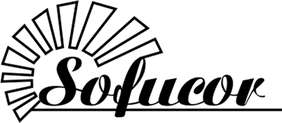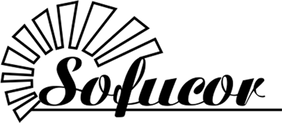
How to Tighten a Ceiling Fan?
Are you tired of that annoying wobbling sound coming from your ceiling fan? Don't worry; you're not alone. A loose ceiling fan not only creates noise but can also be a safety hazard. In this blog, we'll guide you through simple steps on how to tighten your ceiling fan and ensure a quiet, wobble-free breeze.
Part 1: Gathering Your Tools
Before diving into the task, it's essential to have the right tools on hand. You won't need anything fancy – just a sturdy ladder, a screwdriver, and perhaps a wrench. Make sure the power to the fan is turned off before you begin. Safety first!
Part 2: Checking the Blades
Start by inspecting the fan blades. Over time, they can become loose and contribute to the wobbling. Gently give each blade a wiggle – if you notice any movement, it's time to tighten those screws. Using your screwdriver, carefully tighten the screws on each blade. Make sure they are snug but not overly tight to avoid damaging the blade or the screw.
Part 3: Tightening the Blade Holder
Next, focus on the blade holder. This is the part connecting the blade to the motor. Loose blade holders can lead to an imbalanced fan. Using the same screwdriver, tighten the screws on the blade holders. Take it one step at a time, going in a cross pattern to ensure even tightness.
Part 4: Securing the Canopy
Now, let's move on to the canopy – the decorative cover hiding the mounting bracket. Sometimes, a loose canopy can make the entire fan wobble. Carefully remove the canopy by unscrewing it. Once removed, tighten any screws or nuts you find connecting the mounting bracket to the ceiling. Again, don't overtighten; a snug fit is all you need.
Part 5: Inspecting the Downrod
If your fan has a downrod – the metal piece connecting the fan to the mounting bracket – give it a thorough inspection. Tighten any screws or nuts that may be loose. Pay special attention to the point where the downrod connects to the motor housing; this is a common area for wobbling issues.
Part 6: Checking the Motor Housing
The motor housing houses the fan motor and is a crucial component in ensuring stability. Tighten the screws on the motor housing to the mounting bracket. If your fan has a light kit attached, ensure the screws securing it to the motor housing are also snug. A stable motor housing goes a long way in preventing wobbling.
Tightening a ceiling fan may seem like a daunting task, but with a bit of patience and the right tools, it's a DIY job anyone can tackle. Regular maintenance of your ceiling fan not only eliminates irritating wobbling but also extends its lifespan. So, the next time you hear that familiar creaking sound, grab your tools and follow these simple steps to enjoy a quiet and steady breeze in your home. Remember, safety first, and happy tightening!