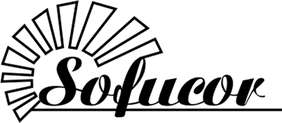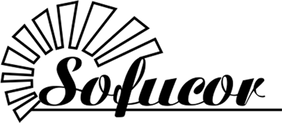
Turning Your Ceiling Fan Smart: A Simple Guide
In the dynamic landscape of today's tech-driven society, innovation is relentless. Smart home gadgets have revolutionized everyday living, extending their reach to conventional household items such as ceiling fans. Picture the ease of adjusting your fan's speed and settings effortlessly through your smartphone or voice commands. Intriguing, isn't it? Our blog unveils the seamless journey of transforming your ordinary ceiling fan into a smart one, offering step-by-step guidance for an enhanced living experience.
Why Upgrade Your Ceiling Fan to Smart?
Effortless Control:
Bid farewell to the hassle of searching for remotes or leaving your comfort zone to adjust settings. A smart ceiling fan allows seamless control via your smartphone or voice commands, enabling adjustments from the cozy confines of your couch or bed.
Energy Efficiency:
Equipped with energy-saving features, smart fans automatically adapt speed and airflow based on room conditions such as occupancy, temperature, and humidity. This optimized operation significantly reduces energy consumption, leading to noticeable savings on electricity bills.
Seamless Integration:
Sync your smart ceiling fan with your existing smart home ecosystem, seamlessly blending its functionality with other devices like thermostats, lighting, and motion sensors. By coordinating fan activation with temperature changes or lighting schemes, you achieve a harmonized living environment.
Remote Management:
Whether you're miles away or just around the corner, stay in control of your fan settings through remote management. Pre-cool your space before arrival or ensure a welcoming environment awaits you with effortless control via a companion app from any internet-connected location.
Tailored Scheduling:
Customize schedules to dictate fan operation, from activation times to speed adjustments and rotation shifts. Perfect for maintaining comfort throughout the day or adhering to your preferred routines with ease.
Personalized Comfort:
Fine-tune fan settings precisely to your comfort preferences. Adjust speeds, activate specialized modes like breeze or sleep, and tailor airflow for maximum comfort, regardless of the season.
Tools and Materials
Smart Ceiling Fan Kit: Select a kit compatible with your current ceiling fan, comprising a smart fan controller and necessary accessories for seamless integration.
Screwdriver: Equip yourself with a Phillips-head screwdriver to effortlessly detach the existing fan controller and install the innovative smart counterpart.
Wire Cutter/Stripper: This indispensable tool facilitates precise cutting and stripping of wires during installation, ensuring a smooth transition to a smart ceiling fan. Electrical Tape: Safeguard wire connections with electrical tape, providing secure insulation to prevent any mishaps and ensure optimum safety.
Wire Connectors: Forge robust connections with wire connectors, pivotal for ensuring stable and reliable performance of your smart ceiling fan.
Ladder or Step Stool: Ensure safe access to your ceiling fan installation site with a sturdy ladder or step stool, prioritizing safety throughout the process.
Smartphone or Tablet: Harness the power of technology with your smartphone or tablet, serving as the control hub for configuring and managing your smart ceiling fan effortlessly.
Wire Nuts: Bolster wire connections with wire nuts, steadfastly fastening wires to prevent any potential loosening and maintain uninterrupted operation.
Voltage Tester: Prioritize safety by utilizing a voltage tester to verify the power to the ceiling fan is safely switched off before embarking on the installation journey.
Step 1: Select the Ideal Smart Ceiling Fan Kit
Begin your journey by choosing a smart ceiling fan kit that perfectly complements your existing fan and fulfills your specific needs. With an array of options available, it's essential to ensure that the kit aligns seamlessly with your requirements and preferences.
Step 2: Prioritize Safety by Turning off the Power
Safety should always come first. Before commencing installation, take the necessary precautions by switching off the power. Follow these steps diligently:
1. Locate the Circuit Breaker: Locate and access your home's circuit breaker panel, typically found in the basement, garage, or utility room.
2. Identify the Correct Circuit: Determine the circuit breaker responsible for supplying power to your ceiling fan, referring to labels or diagrams if needed.
3. Turn Off the Circuit: Switch off the identified circuit breaker to cut off the power supply to the fan.
4. Confirm Power Shutdown: Use a voltage tester to verify that the power has been successfully turned off before proceeding with the installation.
Remember, if you're not confident in your electrical safety knowledge, it's best to seek assistance from a qualified professional.
Step 3: Remove the Existing Fan Controller
With the power turned off, proceed to remove the existing fan controller:
1. Locate the Controller: Locate the current fan controller, typically housed within the switch or motor housing of the fan.
2. Inspect Wiring: Carefully examine the wiring connections, making note of their configurations for future reference.
3. Disconnect Wires: Using the appropriate tools, delicately disconnect the wires from the old controller, ensuring to handle them with care.
4. Remove the Controller: Unscrew or unclasp the existing controller and set it aside for disposal or safekeeping.
Exercise caution throughout this process and refer to the manufacturer's instructions or seek professional guidance if you encounter any uncertainties.
Step 4: Install the Smart Fan Controller
Now, it's time to install the new smart fan controller:
1. Prepare the Controller: Unpack the smart fan controller kit, familiarizing yourself with the included instructions and necessary tools.
2. Mount the Controller: Identify a suitable location within the switch housing to securely mount the new controller, ensuring stability and accessibility.
3. Connect Wires: Reconnect the wires to the smart controller based on the labeling or notes you made earlier, ensuring proper alignment and connection.
4. Secure the Wiring: Neatly organize and secure the wires to prevent any potential interference with the fan's operation or other components.
5. Test the Functionality: Power on the smart controller and test its functionality to ensure that it operates as expected. Ensure proper pairing with your smartphone or home system, verifying that all features are functioning correctly.
Step 5: Ensure Proper Wire Connection and Security
Ensuring correct wire connections is crucial for the safe and efficient operation of your smart ceiling fan. Follow these steps meticulously:
1. Identify and Match Wires:
- Thoroughly inspect the wires from your ceiling fan, including black (hot), white (neutral), green or bare (ground), and possibly blue (light).
- Match each wire from your ceiling fan with its corresponding wire on the smart fan controller.
2. Secure Wire Connections:
- Connect the black wire (hot) from the ceiling fan to the black wire on the smart controller.
- Connect the white wire (neutral) from the ceiling fan to the white wire on the smart controller.
- If applicable, connect the blue wire (light) from the ceiling fan to the blue wire on the smart controller.
- Connect the green or bare wire (ground) from the ceiling fan to the green or ground wire on the smart controller.
- Ensure connections are tight and secure, using wire connectors or twisting wires together and insulating them with electrical tape.
3. Double-Check Connections: Before proceeding, double-check that all wire connections are properly made and secured to prevent any potential electrical issues.
4. Bundle and Secure Wires: Neatly bundle and secure the wires using zip ties or clips, ensuring they are organized and do not interfere with the fan's operation or other components.
Step 6: Attach the Smart Ceiling Fan Controller
Now that the wires are connected, securely attach the smart ceiling fan controller to its designated spot:
1. Position the Controller: Choose a convenient and accessible location for mounting the smart controller, ensuring easy access for operation and maintenance.
2. Align Screw Holes: Align the screw holes on the controller with the corresponding holes or slots on the switch housing or mounting bracket.
3. Secure with Screws: Carefully insert and tighten the screws provided with the smart controller, ensuring a snug fit without over-tightening to prevent damage.
4. Confirm Accessibility: Verify that the controller buttons, dials, or touch-screen interface are easily accessible, adjusting the positioning if necessary for optimal convenience.
5. Test Controls: Power on the smart controller and test all functions to ensure proper operation, including fan speed adjustments and feature activation.
Step 7: Integrate with Smart Home System
After installing the smart ceiling fan controller, seamlessly integrate it with your smart home system:
1. Download and Install App: Download the manufacturer's app from your device's app store and follow the prompts to install it.
2. Create an Account: Register an account within the app, providing the necessary details and agreeing to the terms and conditions.
3. Add the Smart Fan: Navigate to the "Add Device" section within the app and follow the instructions to add your smart ceiling fan to the system.
4. Connect to Wi-Fi: Connect your device to your home Wi-Fi network and follow the app's instructions to connect the fan controller.
5. Setup and Customize: Configure preferences, set schedules, and personalize fan settings within the app to suit your preferences.
6. Integrate with Smart Home Hub: If applicable, integrate the smart ceiling fan with your existing smart home hub for voice control and automation capabilities.
7. Test Connectivity: Test the connectivity and functionality of your smart ceiling fan within the app, addressing any connectivity issues that may arise.
Step 8: Test and Troubleshoot
Thoroughly test your smart ceiling fan and troubleshoot any issues to ensure optimal performance:
1. Test Basic Functions: Ensure all basic functions, such as fan speed control and rotation direction, work correctly.
2. Verify Sensor and Automation Features: Test any sensor or automation features to ensure they respond appropriately to room conditions.
3. Set Schedules and Timers: Set up schedules and timers within the app to automate fan operation and verify their accuracy.
4. Troubleshoot Connectivity: Troubleshoot any connectivity issues by checking Wi-Fi connections and device settings.
5. Contact Support: If problems persist, contact manufacturer support for further assistance and guidance.
6. Enjoy Your Smart Ceiling Fan: Once everything is functioning correctly, enjoy the convenience and comfort of your smart ceiling fan within your smart home system.
Upgrade Your Home Comfort
Upgrade your ceiling fan to a smart one effortlessly with the simple steps outlined in this guide. Experience a host of benefits including enhanced comfort, convenience, and energy efficiency. With features like streamlined control, energy optimization, integration with smart home systems, and remote management capabilities, a smart ceiling fan offers a modern solution for your home. Enjoy personalized comfort and convenience while minimizing energy usage and improving your living space.
If you're looking to purchase a new smart ceiling fan, consider exploring the range available at Sofucor® ceiling fan store for a transformative experience.