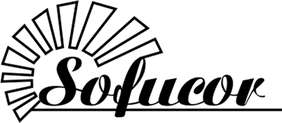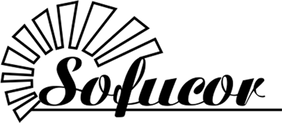
How to Change Light Bulb in Ceiling Fan
Welcome, dear readers, to another enlightening blog post where we tackle the everyday challenges we face in our homes. Today, our spotlight is on a common household question: How to change a light bulb in a ceiling fan? Fear not, as I guide you through this simple yet sometimes perplexing task with easy steps and helpful tips.
Understanding the Basics
Before we embark on this enlightening journey, let's get familiar with the basics. Ceiling fans, our trusty companions in hot weather, often come with built-in light fixtures. These fixtures typically house light bulbs that need occasional changing, especially when they flicker or refuse to shine. Now, let’s roll up our sleeves and dive into the process.
Step 1: Turn Off the Power
Safety first! Ensure that the ceiling fan is turned off to avoid any accidental shocks. Locate the switch on the wall that controls the fan and lights, and turn it off. If your fan has a pull chain, give it a gentle tug until the light goes out. Let's make sure our journey is well-lit but also accident-free!
Step 2: Choose the Right Replacement Bulb
Now, let’s pick the perfect bulb for the job. Check the wattage and type recommended by the manufacturer. Often, this information is found in your fan’s manual. If you can’t find the manual, don’t worry – most ceiling fans use standard bulbs, either incandescent, LED, or CFL. Choose a bulb that matches the old one in terms of size and wattage.
Step 3: Remove the Old Bulb
Gently twist the old bulb counterclockwise to remove it. If it’s a screw-in type, a simple lefty-loosey turn will do the trick. If you encounter resistance, don’t force it. Sometimes, bulbs can get stuck due to heat. Allow the bulb to cool for a few minutes, or use a cloth for a better grip.
Step 4: Insert the New Bulb
With the old bulb out of the picture, it's time to welcome the new one. Insert the bulb into the socket and give it a clockwise turn until it’s snug. Remember not to overtighten; a firm twist will do. If your fan has multiple bulbs, repeat the process for each one.
Pro Tip: If your ceiling fan has a glass cover, clean it before installing the new bulb. A clean cover ensures optimal brightness and keeps your fan looking sharp.
Step 5: Restore the Power
Now that our mission is accomplished, it's time to bask in the glow of success! Turn the power back on using the wall switch or pull chain. Revel in the newfound brightness of your ceiling fan's light.
Additional Tips for a Smooth Transition
Use LSI Keywords: While changing a light bulb might be the primary focus, consider related keywords to enhance your understanding. Terms like "ceiling fan maintenance," "light fixture care," or "energy-efficient bulbs" can add depth to your knowledge.
Troubleshooting Tips: Address common issues like flickering lights or difficulties in removing the old bulb. For instance, if the bulb continues to flicker, it might be a wiring issue requiring professional attention.
Energy-Efficiency: In today's eco-conscious world, mention the benefits of switching to energy-efficient bulbs. LED bulbs, for example, not only save energy but also have a longer lifespan.
Voila! Changing a light bulb in a ceiling fan is as easy as flipping a switch – pun intended. Armed with these simple steps and a sprinkle of know-how, you can brighten up your living space effortlessly. Now go ahead, conquer the darkness, and let your ceiling fan shine brightly once more! If you have any questions or additional tips, feel free to share them in the comments below. Happy illuminating!