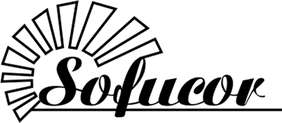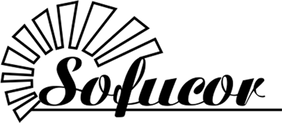
How to Reset Ceiling Fan Remote?
Ceiling fans are our trusted companions when it comes to staying cool during the scorching summer months. However, even the most reliable fans can occasionally throw a tantrum, leaving us puzzled about what to do. One common issue is a misbehaving remote control, disrupting the seamless operation of our beloved fan. In the previous blog, we've talked about why your ceiling fan remote not working. And in this blog post, we'll walk you through the simple yet effective steps on how to reset your ceiling fan remote and restore the tranquility of your breezy oasis.
Understanding the Need to Reset
Before we dive into the solution, let's unravel why your ceiling fan remote might need a reset. Over time, electronic glitches or interference from other devices can cause your remote to lose its connection with the fan. This disconnection can result in unresponsive buttons, erratic behavior, or, in some cases, a complete blackout. Now, let's embark on the journey of resetting and reclaiming control over your cooling haven.
Locate the Reset Button ---- It’ s Your Remote’ s Best Friend
The first and foremost step in this troubleshooting adventure is to find the elusive reset button on your ceiling fan remote. Manufacturers often tuck it away, keeping it discreet yet accessible. Check the back of the remote or the battery compartment ---- the reset button is commonly found there. Once you've located it, take a deep breath, and get ready to press it.
Press and Hold
Resetting your ceiling fan remote is akin to rebooting your computer. Press and hold the reset button for about 5-10 seconds, allowing ample time for the reset process to unfold. This simple action is often the magical touch needed to revive your remote's connection with the fan.
Power Cycle
Now that you've successfully pressed and held the reset button, it's time to power cycle your ceiling fan. Turn off the fan using the wall switch and disconnect it from the power source. Wait for at least 30 seconds – this brief hiatus allows the fan's internal memory to reset. Once the waiting game is over, reconnect the power, turn the fan back on, and let the refreshing breeze reassure you that you're back in control.
Navigating Common Challenges
While the reset process is usually a breeze, sometimes a few hiccups may occur. Here are some troubleshooting tips to tackle potential challenges:
Check Battery Life: If your remote is still unresponsive after the reset, double-check the batteries. Low battery levels can impede the communication between the remote and the fan.
Re-Programming: Some fans require you to re-program the remote after a reset. Consult your fan's manual for specific instructions on re-programming, if necessary.
Interference Issues: Electronic interference from other devices may disrupt the communication between the remote and the fan. Ensure that there are no conflicting signals in the vicinity.
Contact Customer Support: If all else fails, don't hesitate to reach out to the manufacturer's customer support. They are equipped to provide assistance and may offer additional insights tailored to your fan model.
In conclusion, resetting your ceiling fan remote doesn't have to be a daunting task. With a clear understanding of the process and a bit of patience, you can easily troubleshoot and regain control over your cooling sanctuary. Remember to embrace the simplicity of the reset button, the power of patience, and the refreshing restart of a power cycle. So, the next time your ceiling fan remote decides to go rogue, you'll be well-prepared to guide it back to the peaceful realm of cool breezes. Happy resetting!